SaaS stands for software-as-a-service, and it’s a type of software you access and use online rather than installing it on your computer or device.
Think of Netflix, Spotify, or Gmail. These are all examples of SaaS products that you use every day.
And trust me, the potential is huge. According to Statista, the global SaaS market is expected to reach 232 billion U.S. dollars by 2024, up from 197 billion in 2023. That’s a lot of money on the table, and you don’t want to miss out on it.
Sounds great, right?
But how do you build a SaaS website from scratch in 2024?
That’s what this article is all about.
I will show you the exact steps and tools you need to create your own SaaS product and launch it online.
Ready to get started?
Let’s go!
Step 1: Validate Your SaaS Idea
Before you spend any time or money building your SaaS website, you must ensure your idea is valid.
What does that mean?
It means that your idea:
- Solves a real problem or meets a real need for your target market.
- Offers a unique value proposition that sets you apart from your competitors.
- Has the potential to generate enough revenue and profit for your business.
How do you validate your idea?
You follow these four substeps:
Identify your target market and customer persona.
The first thing you need to do is to define who your ideal customers are and what they are looking for.
You can create a customer persona, a semi-fictional representation of your typical customer based on data and research.
A customer persona should include information such as:
- Demographics: age, gender, location, income, education, etc.
- Psychographics: interests, hobbies, values, goals, challenges, etc.
- Behavior: online habits, preferences, motivations, pain points, etc.
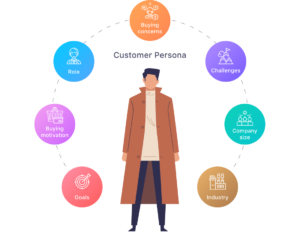
Source: Startinfinity.com
You can easily use tools like HubSpot’s Make My Persona to create your customer persona.
Conduct market research and competitor analysis.
Next, you need to understand the market size, demand, and competition for your SaaS idea.
You can do this by conducting market research and competitor analysis.
Market research is the process of gathering and analyzing data and information about your target market, such as:
- Market size: how big is the market for your SaaS idea, and how fast is it growing?
- Market trends: what are your market’s current and future trends and opportunities?
- Market segments: how can you divide your market into smaller and more specific groups of customers based on their characteristics and needs?
- Market needs: what are the main problems, challenges, and goals of your target market, and how can your SaaS idea help them?
You can use tools like Google Trends, Statista, and SimilarWeb to conduct market research online.
Competitor analysis is the process of identifying and evaluating your direct and indirect competitors, such as:
- Direct competitors: other SaaS products offering the same or similar solution as your SaaS idea and targeting the same or similar market segment.
- Indirect competitors: other SaaS products offering a different or complementary solution to your SaaS idea but targeting the same or similar market segment.
You can use tools like Crunchbase, Product Hunt, and G2 to find and analyze your competitors online.
Here’s how I would do competitor analysis for a SaaS product that helps freelancers manage their projects and clients:
Table
| Competitor | Solution | Strengths | Weaknesses |
| Bonsai | An all-in-one platform for freelancers to create proposals, contracts, invoices, and more. | – Easy to use and set up. <br> – Integrates with popular tools like Stripe, PayPal, and Zapier. <br> – Offers a free plan and a 14-day trial. | – Limited customization and branding options. <br> – Lacks advanced features like time tracking and reporting. <br> – Expensive for higher plans ($29-$99 per month). |
| And Co | A smart app for freelancers to track time, manage projects, and send invoices. | – Simple and intuitive interface. <br> – Includes features like expense tracking, tax reports, and proposals. <br> – Free for up to one active client. | – No contract or e-signature features. <br> – No integration with other tools or platforms. <br> – Limited support and resources. |
| HoneyBook | A CRM and project management tool for freelancers and small businesses. | – Comprehensive and customizable features. <br> – Includes features like workflows, automation, and collaboration. <br> – Offers a 7-day free trial and a 60-day money-back guarantee. | – Complex and steep learning curve. <br> – Only works for US and Canada customers. <br> – Expensive for solo freelancers ($40 per month). |
Define your unique value proposition and problem-solution fit.
The third thing you need to do is define what makes your SaaS idea different and better than your competitors and how it solves the problem or meets the needs of your target market.
This one is really important, trust me!
You can do this by creating a unique value proposition, which is a clear and concise statement that summarizes:
- Who your target market is, and what their problem or need is.
- What is your SaaS product, and what does it do?
- How your SaaS product benefits your target market, and why it’s better than the alternatives.
You can easily use tools like The Value Proposition Canvas to create your unique value proposition.
Here’s An example of a unique value proposition for a SaaS product that helps freelancers manage their projects and clients:
Freelance Hero is a SaaS product that helps freelancers manage their projects and clients in one place. Freelance Hero lets you create and send professional proposals, contracts, invoices, and reports, track your time and expenses, and communicate with your clients. Freelance Hero saves you time and money and helps you grow your freelance business.
Test your assumptions and collect feedback from potential users
The last thing you need to do is to test your SaaS idea and validate your unique value proposition with real data and feedback from potential users.
Source: Cloudways.com
You can do this by creating a minimum viable product (MVP), a version of your SaaS product with the minimum features and functionality needed to solve the problem or meet the needs of your target market.
You can then launch your MVP or beta version of your SAAS to a small group of early adopters and collect feedback from them, such as:
- How satisfied are they with your MVP, and how likely are they to recommend it to others?
- What are your MVP’s main benefits and drawbacks, and how can you improve it?
- What are the most important and desired features that are missing or need to be added to your MVP?
You can use tools like Launchrock, BetaList, and UserTesting to launch your MVP and collect feedback online.
Step 2: Plan Your SaaS Development Strategy
Building a SaaS website is not a one-time event. It’s an ongoing process that requires constant planning, testing, and improvement.
That’s why you need a solid SaaS development strategy.
Having a clear SaaS development strategy will help you:
- Achieve your goals and vision for your SaaS product
- Choose the best options and resources for your SaaS project
- Avoid common pitfalls and challenges that can derail your SaaS project
Choose your SaaS business model and pricing strategy
First, you must choose is your SaaS business model and pricing strategy.
How do you choose your SaaS business model and pricing strategy?
Well, there’s no one-size-fits-all answer to this question. It depends on factors such as:
- Your target audience and their needs, preferences, and willingness to pay
- Your product value and differentiation from competitors
- Your market size and growth potential
- Your revenue goals and break even point
Best SaaS business models and pricing strategies:
- Freemium: You offer a free version of your product with limited features or usage and charge for premium features or unlimited usage. For example, Dropbox offers a free plan with 2 GB of storage and paid plans with more storage and features.
- Subscription: You charge a recurring fee for access to your product, usually based on usage, features, or users. This is a common and predictable way to generate revenue, but you must keep your customers happy and loyal. For example, Netflix charges monthly fees for different access levels, quality, and devices.
- Pay-per-use: You charge based on the actual consumption of your product, such as data, transactions, or time. For example, AWS charges for different services based on data, bandwidth, or compute power.
Select your technology stack and development tools
Next, you need to select technology stack and development tools.
Your technology stack combines programming languages, frameworks, libraries, databases, servers, and other software components you use to build and run your SaaS product.
Your development tools are the software applications that you use to create, test, debug, deploy, and manage your SaaS product.
The best technology stacks and development tools for SaaS products are:
- LAMP stack: A technology stack that consists of Linux (operating system), Apache (webserver), MySQL (database), and PHP (programming language). This is a widely used and reliable stack for building web applications, especially WordPress-based websites.
- MEAN stack: A technology stack that consists of MongoDB (database), Express.js (web framework), Angular.js (front-end framework), and Node.js (back-end framework). This is a modern and versatile stack for building dynamic and scalable web applications, especially for single-page applications.
- Ruby on Rails: A web framework that uses Ruby (programming language) and Rails (web framework) to build web applications. This is a popular and powerful framework for building fast and elegant web applications, especially for startups and MVPs.
- Django: A web framework that uses Python (programming language) and Django (web framework) to build web applications. This is a robust and flexible framework for building secure and scalable web applications, especially for data-driven and complex applications.
- WordPress: A content management system that uses PHP (programming language) and WordPress (software) to build websites and blogs. This is a simple and user-friendly system for creating and managing content, especially for non-technical users and small businesses.
Step 3: Design Your SaaS Website
Nowadays, people have very short attention spans, and giving them what they need in seconds, like the TikTok reel, will make you stand out from the crowd.
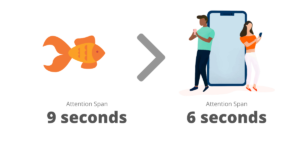
Source: arvindmaharajan.com
And designing your SaaS website, the right way will help you accomplish that.
How do you do that? By following these steps:
Create a user-friendly and responsive website layout.
Your website layout is how you organize and display the elements on your web pages. It should be easy to use, fast to load, and adaptable to different devices and screen sizes.
A good website layout helps your users find what tthey’relooking for, understand your value proposition, and take action. A bad website layout frustrates your users, confuses your message, and drives them away.
Don’t Let that happen to you.
Learn from the pros and emulate their best practices.
Examples: Airtable, Slack, Shopify
Tools you need: Bootstrap, Figma, Webflow
Choosing a suitable color scheme and typography
Your color scheme and typography are the colors and fonts you use on your website. They should reflect your brand identity and personality, differentiate you from competitors and industry, and influence your emotions and actions.
Colors and fonts can make or break your website design. They can create a mood, convey a message, and evoke a response. They can also clash, distract, and repel.
Choose wisely and test often.
For example, Mailchimp, Stripe, and Netflix have suitable color schemes and typography that convey their fun and friendly, professional and reliable, and exciting and innovative brand identities. They also use contrast, hierarchy, and harmony to create a visually appealing and readable website design.
You can use tools like Coolors, Google Fonts, and Font Pair to choose your color scheme and typography matching your logo, name, and values.
Designing a clear and compelling value proposition and call to action
A value proposition and call to action are the statements and buttons that summarize the benefits and value of your SaaS product and prompt your users to take a specific action.
They should be the first thing your users see and the last thing they forget. They should communicate your unique selling proposition and competitive advantage, address your user’s pain points and goals, and encourage your users to take the next step in your sales funnel.
Related Article: Sales Funnel For SaaS
They should also be clear, concise, and compelling. No fluff, no jargon, no ambiguity. Just pure value and urgency.
For example, Zoom, Grammarly, and Spotify have clear and compelling value propositions and calls to action that use headlines, subheadlines, bullet points, testimonials, case studies, and social proof to communicate and motivate.
You can use tools like Unbounce, Copy.ai, and Loom to design your value proposition and call to action that makes your users say “Yes, please.”
Design a trust-building and conversion-optimized landing page.
A landing page is the web page that your users land on after clicking on a link, ad, or email. It should capture your user’s attention and interest, establish your credibility and authority, reduce your user’s anxiety and risk, and persuade your user to take action.
It should also be focused, relevant, and consistent with the source that brought your user to your website. Don’t make your users wonder where they are, what they can do, or why they should care. Show them the value, the proof, and the action.
Lets say, for example, HubSpot, Evernote, and Airbnb have trust-building and conversion-optimized landing pages that use catchy headlines, engaging images or videos, clear value propositions, logos, badges, awards, certifications, guarantees, refunds, testimonials, reviews, scarcity, social proof, incentives, and urgency to create a powerful and persuasive website design.
By the way, If you want us to build and design your SaaS website, we can do it for you.
Step 4: Launch and Market Your SaaS
And last but not least, launch your SaaS!
Launching and marketing your SaaS website is essential for gaining traction and growing your user base and revenue. It’s not enough to have a great SaaS product. You also need to have a great SaaS launch and marketing strategy.
You need to follow some basic steps, such as:
- Choose a launch date and platform: Before launching your SaaS website, you need to choose a launch date and platform for your SaaS website. You need to consider the best time and place to launch your SaaS website, such as a calendar, a countdown, or a landing page. You also need to choose a launch platform for your SaaS website, such as a website, a blog, or a social media channel. You can use tools and platforms like Product Hunt, Hacker News, or Reddit to launch your SaaS website to a large and relevant audience.
- Create a launch plan and campaign: Before and after you launch your SaaS website, you need to create a launch plan and campaign for your SaaS website. You need to define your launch goals, metrics, and budget. You also need to create a launch campaign for your SaaS website, such as a press release, a video, or a webinar. You can use tools and templates like Launchrock, Lumen5, or Zoom to create your launch plan and campaign for your SaaS website.
- Promote your SaaS website: After launching it, you need to promote it through various channels. You need to reach out to your target audience and market through email, social media, blogs, etc. You also need to leverage your existing network and community by using referrals, testimonials, or influencers. You can use tools and software like Mailchimp, Buffer, or BuzzSumo to promote your SaaS website through various channels.
Conclusion
You’ve just discovered how to build a SaaS website from scratch in 2024.
A SaaS website is a powerful tool to generate passive income and grow your online business. You don’t have to be a coder or spend a fortune to launch your own SaaS website.
You just have to follow a proven system and take action.
But what if you need some help along the way? What if you want to save time and money and get a professional SaaS website that stands out from the crowd?
That’s where we come in.
We are nspglobalservices.in, an agency that specializes in creating, designing, and optimizing SaaS business websites.
Don’t miss this opportunity to start your own SaaS website today.
Contact us today and get a free quote. We’d love to hear from you.
Related Articles
- Top 10 SaaS Email Marketing Tips And Tricks For Success
- SEO For SaaS: Best Practices For Optimizing Your Website
- Maximizing Your SaaS Business With Effective SEO Strategies: A Comprehensive Guide
- Best SEO Approach For SaaS Companies
